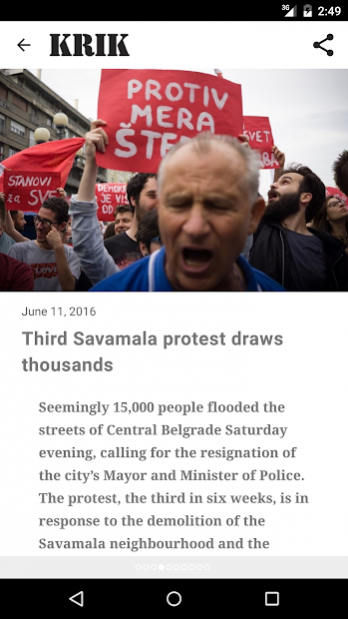KRIK 1.5
Download
Free Version
Publisher Description
Crime and Corruption Reporting Network (KRIK) is a non-profit organization established to improve the investigative journalism in Serbia. The organization was founded by a team of journalists who for years has been engaged in exposing crime and corruption, and who have received many awards for their work.
KRIK is part of the Organized Crime and Corruption Reporting Project (OCCRP), an international non-profit organization that is a consortium of non-profit investigative centers and for profit independent media in twenty countries around the world, from the Balkans and Eastern Europe to Central Asia.
The focus of our work is revealing organized crime and corruption that permeates all levels of society. Our goal is to help readers to better understand how crime and corruption affect their lives. KRIK seeks to provide in-depth investigative stories, as well as the latest news in this field. Moreover, KRIK is building an online database of documents, which is a valuable resource for journalists and the public. As a member of OCCRP, KRIK is involved in cross-border research projects.
About KRIK
KRIK is a free app for Android published in the Newsgroup Clients list of apps, part of Communications.
The company that develops KRIK is OCCRP. The latest version released by its developer is 1.5.
To install KRIK on your Android device, just click the green Continue To App button above to start the installation process. The app is listed on our website since 2017-12-08 and was downloaded 3 times. We have already checked if the download link is safe, however for your own protection we recommend that you scan the downloaded app with your antivirus. Your antivirus may detect the KRIK as malware as malware if the download link to com.push.krik is broken.
How to install KRIK on your Android device:
- Click on the Continue To App button on our website. This will redirect you to Google Play.
- Once the KRIK is shown in the Google Play listing of your Android device, you can start its download and installation. Tap on the Install button located below the search bar and to the right of the app icon.
- A pop-up window with the permissions required by KRIK will be shown. Click on Accept to continue the process.
- KRIK will be downloaded onto your device, displaying a progress. Once the download completes, the installation will start and you'll get a notification after the installation is finished.